Solution to the Intel 13th and 14th gen. CPU crash problem
By using Intel 13th or 14th generation unlocked CPU (mostly seen on 13900K and 14900K, barely seen on 13700k and 14700k), players might encounter stability issue, lack of graphics memory notification or game crash during the shader compilation. This problem can be solved by following the steps listed below.
Download Intel XTU
Click “CLICK TO NAVITAGE” when this notice is popped up during the game launch.
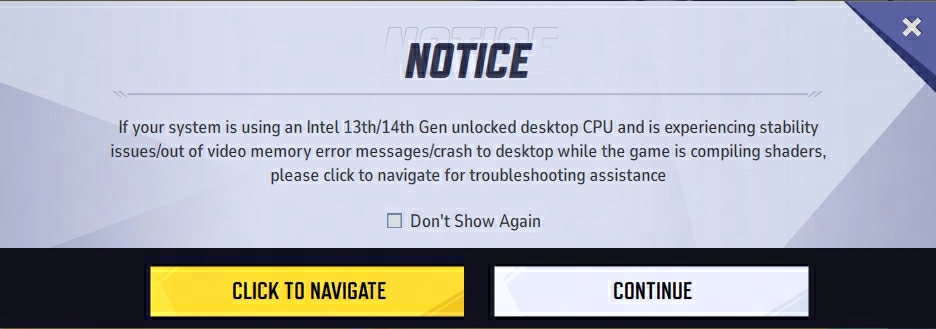
Navigate to the indication page to download Intel XTU
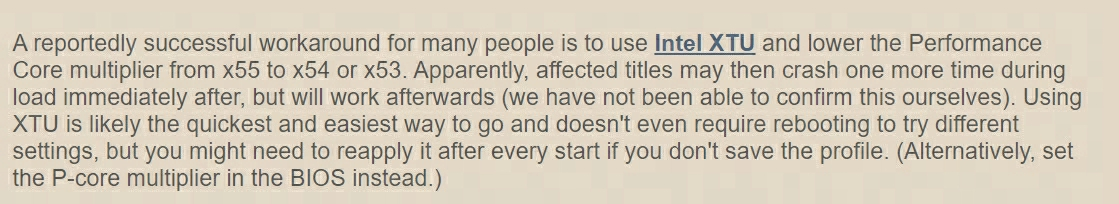
Alternatively, download and install Intel XTU directly through the official link:
https://www.intel.com/content/www/us/en/download/17881/intel-extreme-tuning-utility-intel-xtu.html
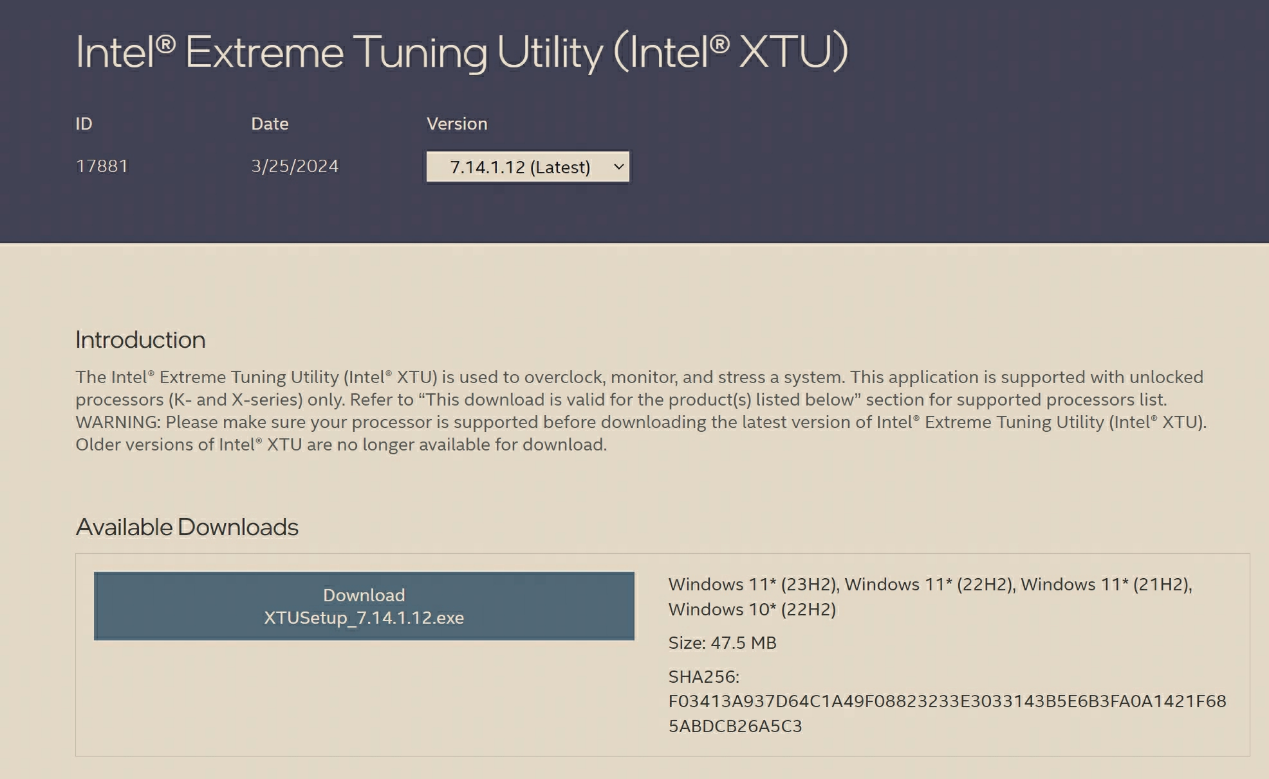
Downsize the Core Ratio
Once installation of Intel XTU is completed, reboot your PC and open the software.
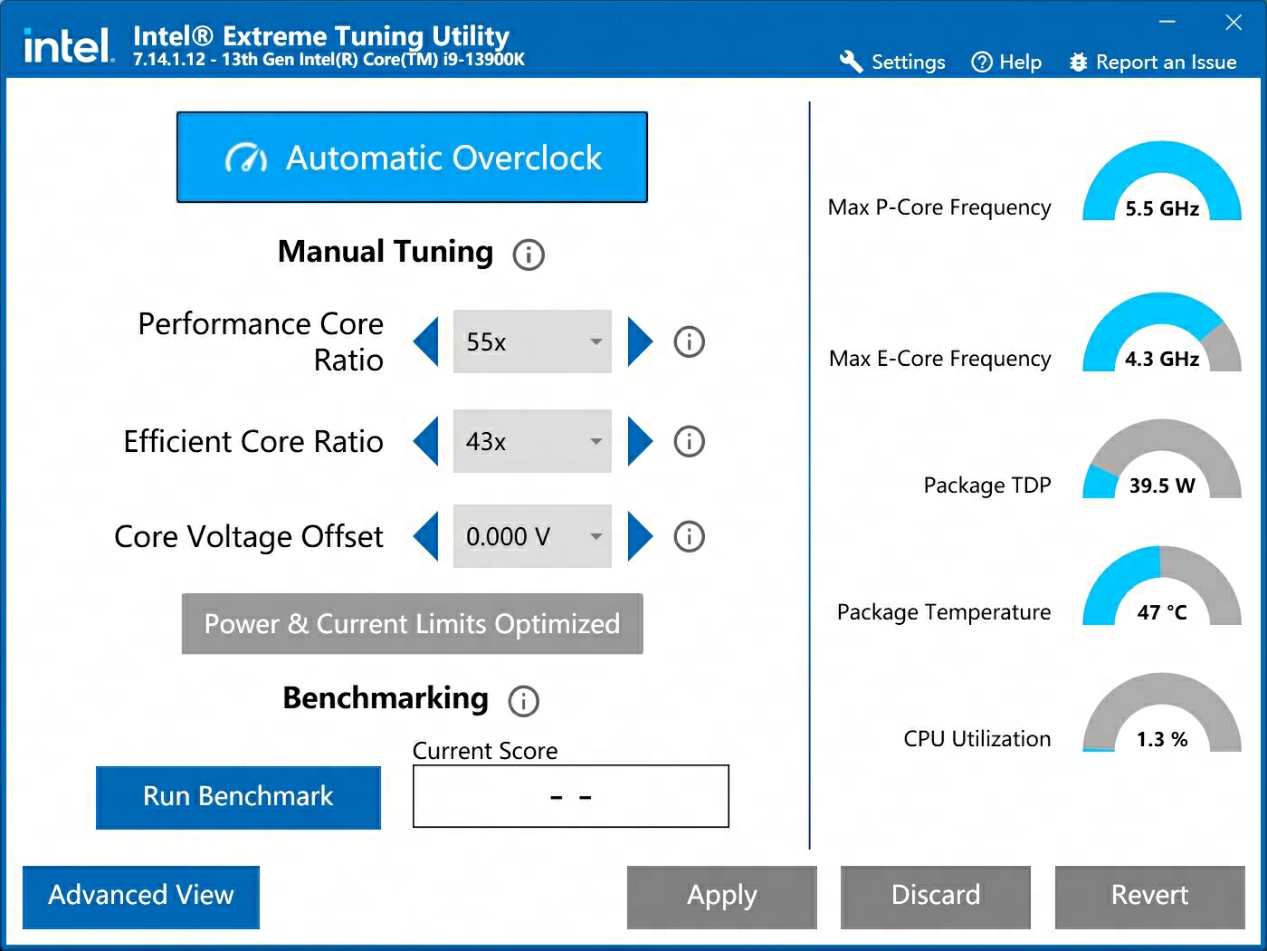
Downsize the Performance Core Ratio for 2 or 3 grades, for example here we adjust the ratio from 55x to 53x.
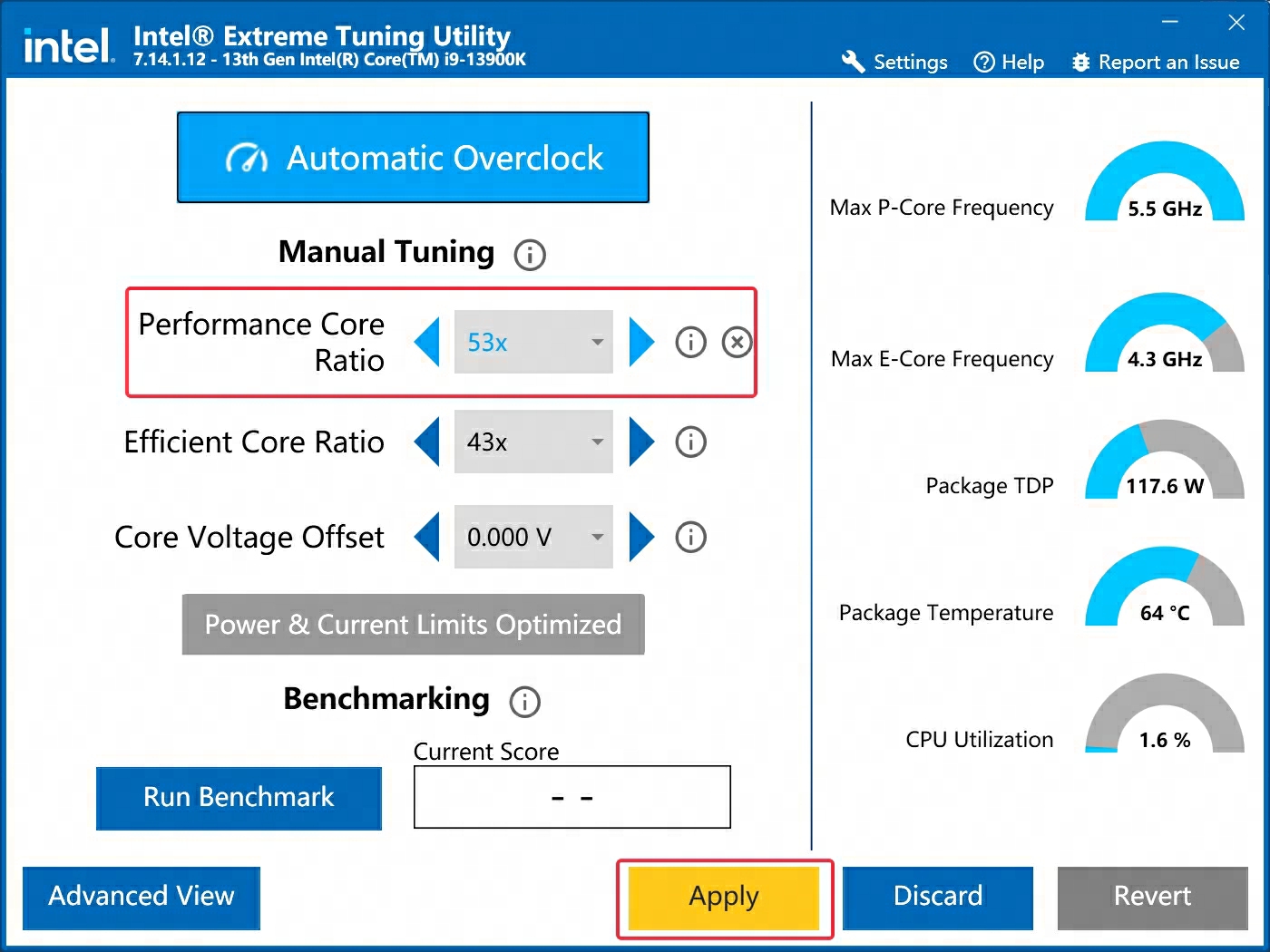
Click “Apply” to validate this modification, the game should be launched successfully after this adjustment.
If the problem still exists, or you couldn’t follow the steps
Please head up to our official Discord channel, contact the admins for further indications.
https://discord.gg/marvelrivals